Thinking about a VERY non-intrusive indicator, something small, and in an intuitive way. Ie. take the example of the government office page.
Upon loading the page it comes up empty, and let me digress here for a sec. I think it should load a default tab, (perhaps the Executive tab, or if we wanna make it fancy, create a small icon above each tabs' text, which will serve as a "default" button, then the user can select with one click which tab he prefers to be loaded on landing).
Back to the ajax, when you click the tabs it starts to load in the background. But for some users that can take seconds, I'm on a gigabit connection and still have to wait 2-3 seconds sometimes. In my example, mostly when I don't see a tab loading, I just try another tab instantly, but of course that starts to load again still displaying nothing. Then I remember I have to give it time, be more patient and wait for a few fucking seconds, me silly. You get me 
So it would be pretty nice to have a small indicator, nothing fancy, in fact since we are text based it should be very old school, minimalistic graphics. And by intuitive, I mean it should be absolutely clear that this loader is loading the whatever you are waiting for.
A good example for this, is our own indicator here in the forum. If you hover over a profile pic, the indicator loads right on top of your mouse, since it will load the tool-tip where your mouse is, and so it shows the small indicator right there in place.
Report Suggestion
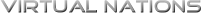
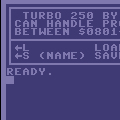
Recommended Comments
There are no comments to display.
Create an account or sign in to comment
You need to be a member in order to leave a comment
Create an account
Sign up for a new account in our community. It's easy!
Register a new accountSign in
Already have an account? Sign in here.
Sign In Now